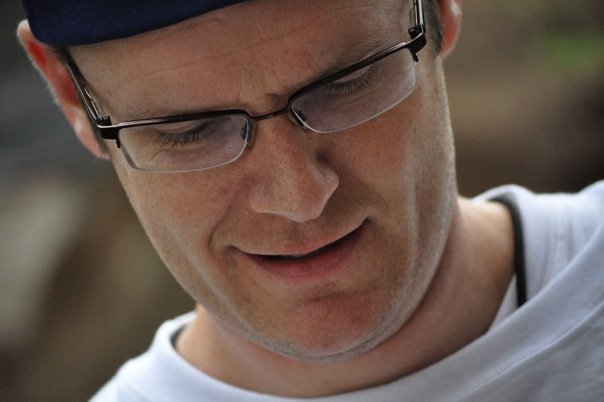Debugging Encrypted Web
September 26, 2014
Debugging encrypted web traffic can be challenging. You have Chrome Developer Tools but I find that being able to export the data and browse through it in other ways can be easier. I usually use wireshark to browse cleartext web traffic. Now I can use it for encrypted HTTP traffic too. The key is to use mitmproxy along with wireshark’s built-in SSL decryption. Here are the steps to get it working:
- Install mitmproxy and get it up and running (We’ll use port 8119 throughout the example here)
- Convert the mitmproxy private key you generated into PEM format
openssl rsa -in mitmproxy-ca.pem -outform PEM -out mitmproxy-ca.key
- Setup wireshark to use the mitmproxy-ca.key to decrypt traffic

- Start mitmproxy on port 8119
mitmproxy -p 8119
- Start wireshark capturing on the lo interface and filter on port 8119
wireshark -i lo -f "port 8119" -k
- Analyze -> Decode As… -> SSL
You should see the HTTPS traffic in wireshark being automatically decrypted so you can see the layers: TCP, SSL, HTTP.